How to Use Desmos on the SAT with 9 Techniques

I’m just going to be upfront about this. Know how to use Desmos on the SAT. It’s that straightforward.
Desmos is an overpowered tool, period. Not just for the SAT, but for any math class. It’s surprising that Collegeboard would even allow this tool on such an important test like the SAT. Nevertheless, it’s quite an upgrade to what I have ever used in math.
As the saying goes, with great power comes great sacrifice. If you’ve never used a graphing calculator before, Desmos’s user interface may seem overwhelming at first. The multitude of buttons and functions available can be extremely confusing.

Not to worry. That’s what I am for.
“In this guide, I’ll show you exactly how to use Desmos on the SAT.
(All images are from Khan Academy and Collegeboard)
How to Use Desmos on the SAT: When and How?
First, you can’t just assume that Desmos will work on every math problem you see. There are specific use cases for it.
NOTE: Desmos can only SPEED UP the calculation process. It doesn’t help you understand a problem. You need to know the concept or underlying theory behind a question first.
With that in mind, the table below summarizes the general use cases for Desmos.
| Use Desmos For: | Do NOT use Desmos For: |
| System of Equations | Geometry or Trig-Based Questions |
| Systems of Inequalities | Equivalent Expressions |
| Single Variable Equations | Probability |
| Finding x and y intercepts | Ratios |
| Number of Solutions | Percents |
| Finding Vertex of a Parabola | Logical Word Problems |
| Quadratic Solutions | Statistical Claims |
| Linear / Nonlinear Regression | Data Analysis |
| Points on a Circle | Models and Scatterplots |
As you can see, many algebra-based questions can be solved using Desmos. Knowing how to use Desmos on the SAT can help you spot these opportunities and save time on test day.
However, most questions that are part of the Geometry and Trig as well as the Problem Solving and Data Analysis category CANNOT be solved using Desmos.
Good thing for us, 70% of the math modules are pure algebra and its applications. So overall, most of the SAT Math section can be solved with Desmos.
Systems of Equations
Arguably, the easiest question with Desmos. Normally, you would have to use either substitution or elimination to get rid of one variable. This process is tedious and can waste precious time, especially on math module 2 where there are more complicated word problems to tackle.
Now, with Desmos, all you have to do is type in both equations and find the point where they intersect. That’s your solution. Easy Peasy.
Sometimes, you might find a question that will ask you a special case as shown here:

In this question, we are asked to find the value of a constant “a” where the system would have infinitely many solutions.
By definition, we know that parallel lines have the same slope. Because this system has infinitely many solutions, every point in the system of solutions should be a possible answer. The only way for this to happen is if the lines are right on top of each other.
Therefore, the goal of this problem is to find the value of “a” that would make the equations line up right above each other.
In Desmos, we will type both equations in as they are shown. Then, for the equation with the constant “a”, a button will appear asking if you want to “add a slider.” Click that button.

Now, we’ll adjust the slider until the two lines are exactly on top of each other.

From that, we can see that when a = -1.5, the two lines are on top of each other. So the answer to this question would be -1.5.

System of Inequalities
Inequalities are similar to equations, except they use a <, >, <=, or >= sign in place of the equal sign.
When graphing a system of inequalities, there is a region of solutions rather than a pair that can satisfy the inequality.
Each inequality is graphed like a linear equation (Hint: think slope-intercept form), with a solid or dashed line representing a <=, >= or a <, > sign respectively.

Similar to a system of equations, all you have to do is type both inequalities in Desmos. Desmos can already recognize whether a line should be solid or dashed and will immediately mark it for you.


Additionally, all the lines are color-coded, so all you have to do is find the region where the two colors overlap.

After graphing the inequalities, we can immediately see that B is the correct answer.
Single Variable Equations
Once again, very simple. Desmos also allows you to input algebraic equations and will solve them on the spot. Although, this could arguably be slower than just doing it by hand.
If you’re confident in your algebra skills, do it by hand. However, if you feel uneasy about your answer, you can always check it by putting it into Desmos.

Like I mentioned above, you can definitely do this by hand, and it will be faster.
However, for those of you that have extra time and want to check your answer, this is how you can do it.

As you can see, it will graph a vertical line. At the point this vertical line crosses the x-axis is going to be your solution. In this case, it’s at x = -4.

So our answer is 4 – 3(-4) = 4 + 12 = 16.
We choose letter D.
Finding Solutions
On the SAT, there are 3 main functions that are tested. Linear, Quadratic, and Polynomial. It’s imperative that you know how to analyze each of these functions, including how to graph, and write them in standard form.
For quadratic and polynomial functions, they may ask you to find all possible solutions to the function.
We know that when these functions cross the x-axis, there is a solution at that point. However, sometimes, the SAT may not give you the factored form.

Without Desmos, you would need to utilize the discriminant. However, this is very time consuming and could open up possible calculation errors.
Using Desmos, you just have to type in the function. Then, click the “add slider” button once again.

Now, here’s where you need to understand the concept. Whenever the parabola crosses the x-axis, there is a possible solution there. Thus, the only way for there to be one unique solution is that the VERTEX and the vertex only should touch the x-axis.
So now we’ll adjust the slider so that this will be the case.
We will run into a slight problem though. Initially, Desmos will set the range of the slider to be from -10 to 10. This is not enough.

To change it, we will click on the “10” near one of the ends of the slider. Then, we will put in a larger range. To be safe, I’ll input a range from -50 to 50.


Finally, we can see that the vertex touches the x-axis when c = -25, so that will be our answer.

Finding Vertex
Additionally, they might ask you to find a vertex of a parabola. This is another key problem where you need to know how to use Desmos on the SAT to speed up your calculations.

In this question, we are given a function, f(x). Then, we are told to find the x-value of the minimum of the function g(x), which is equal to the function f(x) translated left 5 units.
We first input the function f(x) into Desmos like so. You MUST write “f(x) = “. This will tell Desmos to save that specific function under f(x). This makes it so that we don’t have to retype the whole equation when we want to use it.

Now, we can type “g(x) = f(x + 5)” into Desmos. Because we saved the function under f(x) Desmos will know where to pull it from.

The corresponding x-coordinate of the vertex of g(x) will be your minimum. Therefore, the answer is -13.
Finding Y – Intercept

Once again, instead of manually rearranging the variables, if you know how to use Desmos on the SAT, you can immediately find the answer.
Just type in the equation in Desmos and see where it crosses the x-axis. That’s your answer.

In this case, the y-intercept is 37.8 or 189/50.
Function Essentials

So in order to know how to use Desmos on the SAT Math section, you need to understand the underlying concept behind the problem.
Here, it’s asking us for a line that will cross the parabola at exactly one point. Because “c” is a constant, we know that it’s a horizontal line.
The only way the line could cross at exactly one point is if it goes through the vertex.
To solve this, we first graph the original function in Desmos.

Second, we find the y-coordinate of the vertex. That is the “c” that we want our line to pass through.

After looking at the answer choices, we can see that C or -319/4 is the correct answer.
Linear Regression
Though rare, this type of question can pop up during the SAT. This is one type of question that you MUST know how to use Desmos on the SAT effectively. Without it, you will be wasting precious time that you could be spending on other questions, especially in module 2.
When Should you Use a Linear / Nonlinear Regression?
A question might be a good candidate for a regression analysis if you are given at least two points on the graph and you are given the function itself. There is a specific way to solve these problems with Desmos that I will detail below.
AVOID SOLVING THESE ALGEBRAICALLY!
These steps are a little complicated, so let me walk you through them.

To begin, you need to create a table. In Desmos, click the “+” icon in the top left corner and select “table” from the dropdown menu.

Input the x and y values onto the table. It should look like this:

Afterwards, we need to write a function that will tell Desmos to take the values from the table.
Type “y1”, then use a tilde “~” instead of an equal sign to tell Desmos to pull values from the table. The function g(x) is equal to f(x) / x + 3, so we will set it equal to y1.
Additionally, because f(x) is a linear function, we can set f(x) = mx1 + b instead. As a review, this is called slope-intercept form. The x1 tells Desmos to pull the value directly from the table.
It should look like this:

Then, it should spit out the regression parameters. The problem wants the y-intercept, and “b” represents the y-intercept in slope-intercept form, so the value of “b” is our answer.
Thus, the answer is A.
Nonlinear Regression
These aren’t much different from a linear regression analysis, but it’s still imperative that you know how to use Desmos on the SAT for both.

Follow the exact same steps as before, but this time, we have to create our own table. It should look like this:

This is NOT a linear function, so don’t replace it with the slope-intercept form. Instead, directly type in the original function.
It should look like this:

We want to know the y-value for both f(-7) and f(-16) so we will graph the vertical lines x = -7 and x = -16 to determine them.


The questions asks us for the sum of f(-7) and f(-16), so we add those two y-values together.
Therefore, we get 424.
Learn it NOW!
Mastering how to use Desmos on the SAT now will give you a major edge. You don’t want to be figuring out the software on the day of. The key is consistent practice. Make sure you know how to zoom in/out of graphs, as well as add sliders/tables.
Once again, you want to save as much time as possible, especially for the trickier word problems. I will say it one more time: Know how to use Desmos on the SAT.
If you haven’t familiarized yourself with Desmos, you should probably start now. This is an essential not only for the SAT, but for many advanced level math classes, such as calculus. Make sure you understand when to use and when NOT to use Desmos.
With that, hopefully, you’ll be able to get your desired score on the SAT.
Be sure to check out my other articles on choosing whether to take the SAT or ACT, and analyzing the types of questions on the SAT to increase your scores!
Need more info? Sign up for our newsletter!
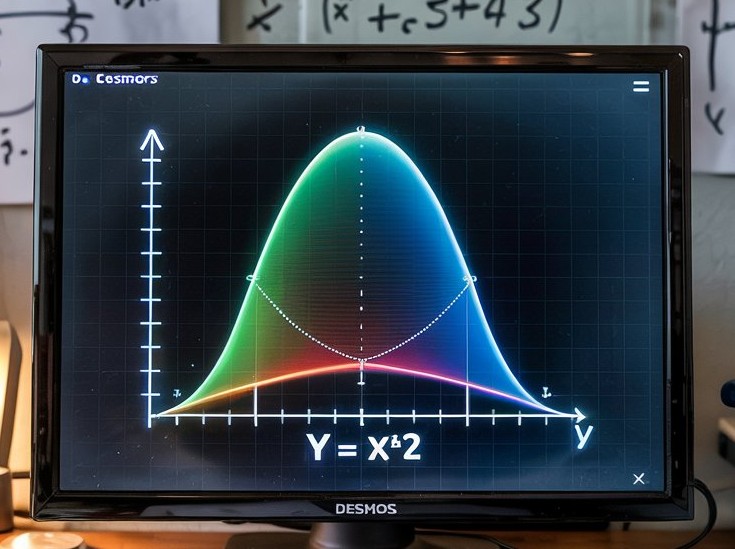
As the saying goes, with great power comes great sacrifice. If you’ve never used a graphing calculator before, Desmos’s user interface may seem overwhelming at first. The multitude of buttons and functions available can be extremely confusing. Not to worry. That’s what I am for.
This guide provides a clear and detailed explanation of how to use Desmos effectively on the SAT. It highlights specific use cases and demonstrates how to solve algebra-based questions efficiently. The step-by-step instructions make it easy to understand, even for beginners. The inclusion of examples, like solving systems of equations and inequalities, is particularly helpful. How can one ensure they are using Desmos to its full potential on the SAT? Given the growing economic instability due to the events in the Middle East, many businesses are looking for guaranteed fast and secure payment solutions. Recently, I came across LiberSave (LS) — they promise instant bank transfers with no chargebacks or card verification. It says integration takes 5 minutes and is already being tested in Israel and the UAE. Has anyone actually checked how this works in crisis conditions?
Thank you so much for your kind words!